Blog entry by Yetta Batten
How to Convert Music to MP3 Format
In the digital music landscape, the MP3 format remains one of the most popular
choices for audio files. Known for its balance between sound quality and file
size, MP3 is widely supported across various devices and platforms, making it
an ideal format for storage and playback. Whether you have music in another
format or want to convert streaming audio for personal use, understanding how
to convert music to MP3 format is essential. This article provides a
comprehensive guide on various methods and tools for converting music to MP3.
Understanding the MP3 Format
Before delving into the conversion process, it’s important to understand what
the MP3 format is. The MP3 (MPEG Audio Layer III) format compresses audio
files, reducing their size while maintaining a reasonable level of sound
quality. This compression makes it easier to store and share music, which is
why it has become a standard in the music industry.
Reasons to Convert Music to MP3
There are several reasons why you might want to convert music to MP3 format:
1. Compatibility : MP3 files are compatible with virtually all devices, including smartphones, tablets, computers, and media players. Converting your music to MP3 ensures it can be played anywhere.
2. Storage Efficiency : MP3 files take up less space compared to uncompressed formats like WAV or AIFF. This efficiency allows you to store more music on your device without sacrificing too much quality.
3. Sharing and Streaming : MP3 files are easier to share and upload to online platforms. If you’re looking to distribute your music or share it with friends, MP3 is often the preferred format.
4. Archiving : Converting music to MP3 allows you to create a digital archive of your favorite tracks. This is particularly useful for preserving older music that may not be available in digital formats.
Methods for Converting Music to MP3
There are several methods for converting music to MP3 format, each with its
advantages and disadvantages. Here are some popular options:
1\. Using Software Applications
Many software applications are designed for audio conversion. Here are a few
popular choices:
* iTunes : If you’re using a Mac or Windows PC, iTunes can easily convert music to MP3. Here’s how:
1. Open iTunes and go to Preferences (or Settings).
2. Under the "General" tab, click on "Import Settings."
3. Select "MP3 Encoder" from the "Import Using" dropdown menu.
4. Click OK to save your settings.
5. Select the song(s) you want to convert, go to "File," then "Convert," and choose "Create MP3 Version."
* VLC Media Player : This versatile media player can also convert audio files. To convert music to MP3 using VLC:
1. Open VLC and go to "Media," then select "Convert/Save."
2. Add the audio files you want to convert and click "Convert/Save."
3. Choose the destination file and select "Audio - MP3" from the Profile dropdown.
4. Click "Start" to begin the conversion process.
* Freemake Audio Converter : This is a user-friendly tool specifically for audio conversion. It supports a wide range of formats and is straightforward to use:
1. Download and install Freemake Audio Converter.
2. Open the application and add your audio files.
3. Select MP3 as the output format and choose your desired quality settings.
4. Click "Convert" to start the process.
2\. Online Conversion Tools
If you prefer not to download software, several online services allow you to
convert music to MP3 format directly in your web browser. Here are some
reliable options:
* Online Audio Converter : This free tool supports various audio formats and allows users to convert files without creating an account.
1. Visit the Online Audio Converter website.
2. Upload your audio file.
3. Choose the output format (MP3) and adjust the settings as needed.
4. Click "Convert" and download your MP3 file once the conversion is complete.
* Zamzar : Another popular online converter that supports numerous formats.
1. Go to the Zamzar website.
2. Upload your file and select MP3 as the desired format.
3. Enter your email address to receive the converted file.
4. Click "Convert" to start the process.
* CloudConvert : This service offers advanced options for file conversions, allowing for customization.
1. Visit the CloudConvert website.
2. Upload your audio file.
3. Choose MP3 as the output format and adjust settings if necessary.
4. Start the conversion, then download the MP3 file once it’s ready.
3\. Mobile Applications
For those who prefer to convert music on mobile devices, several apps are
available for both iOS and Android:
* MP3 Converter (Android) : This application allows users to convert various audio formats to MP3 quickly.
1. Download and install the MP3 Converter app from the Google Play Store.
2. Open the app and select your audio file.
3. Choose MP3 as the output format and adjust settings as needed.
4. Tap "Convert" to start the process.
* Media Converter (iOS) : This app enables users to convert audio and video files to MP3 and other formats.
1. Download the Media Converter app from the App Store.
2. Open the app and import your audio file.
3. Select MP3 as the output format and adjust quality settings.
4. Start the conversion and save the MP3 file to your device.
Tips for Quality Conversion
When converting music to MP3 format, consider the following tips to ensure the
best results:
1. Choose the Right Bit Rate : The bit rate you select will affect the sound quality of your MP3 file. Common options include 128 kbps, 192 kbps, and 320 kbps. For optimal quality, aim for at least 192 kbps.
2. Check File Integrity : After conversion, ensure that the MP3 file plays correctly and maintains the quality you expect. Listen for any distortions or issues.
3. Backup Original Files : Always keep a copy of the original audio files before converting. This precaution ensures that you have access to the uncompressed version if needed in the future.
4. Use Reliable Software : When downloading software or using online services, choose reputable options to minimize the risk of downloading malware or encountering poor-quality conversions.
Conclusion
Converting music to MP3 format is a straightforward process that can enhance
your listening experience. Whether you use software applications, online
tools, or mobile apps, the methods outlined in this article provide a range of
options to suit your needs. By understanding the MP3 format and following best
practices for conversion, you can enjoy your favorite music in a versatile and
widely compatible format. Embrace the convenience of MP3 files and enrich your
music library with ease.